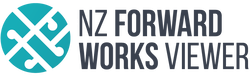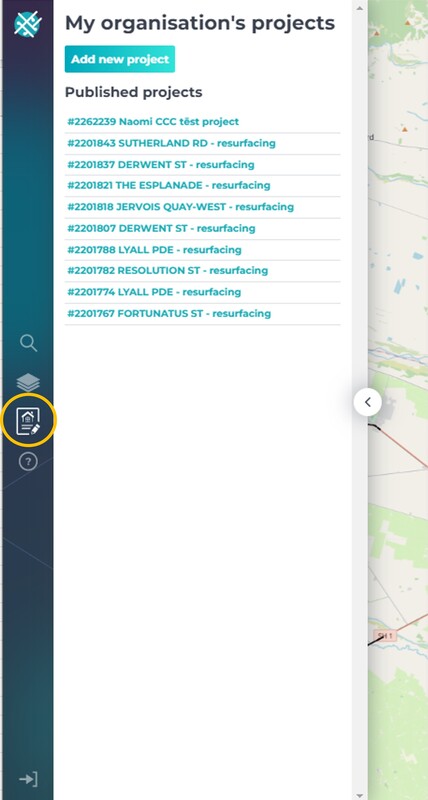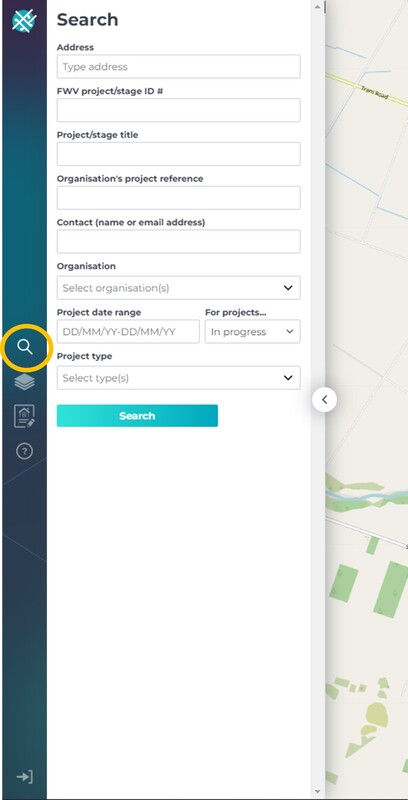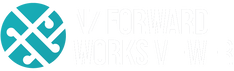|
Click on the titles on the right to find the answer to your question, or use the search button or categories button below
Categories
All
If you get really stuck, contact us:
support@ forwardworks.co.nz |
Back to Help Library
How to access my projects17/10/2022 To find your projects, click on 'My Organisation's Projects' icon. This will bring up a list of up to 50 of your organisation's projects, ordered by those that are in the future and have a start date closest to today's date. Note 1: we will be introducing additional functionality to this tab in the future, including the ability to show the projects on the map, and a filter function to sort your projects. You can also use the 'search' function in the sidebar menu to find your projects. You can search for projects using a variety of filters including organisation, contact name, project reference, time frame and type. The more filters you apply, the better your search results will be. See also...
Comments are closed.
|
|
E: [email protected] A: SaltWorks, 4 Ash Street, Christchurch P: 0210 493 219
|
© COPYRIGHT 2021. ALL RIGHTS RESERVED.
|