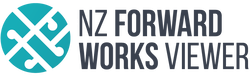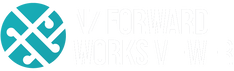|
Click on the titles on the right to find the answer to your question, or use the search button or categories button below
Categories
All
If you get really stuck, contact us:
support@ forwardworks.co.nz |
Back to Help Library
Bulk vs Manual upload3/4/2023 The Forward Works Viewer can ingest data in multiple ways:
Method 1 - bulk upload via an API We can usually extract data from any systems of record which has an API available, such as an ESRI REST service or a web feature service. We work with you to determine which tables will be exposed in the FWV and which fields will match up to the fields we require. We can use FME to help us do this. If your system of record doesn't contain geospatial data, you can send shapefiles to us separately which we can match up to the lines in the table. The benefits of this approach mean higher accuracy and confidence in the data, and less work in the long run as only one system of record needs to be kept up to date. Method 2 - bulk upload via data extract (excel) We can also accept data extracts in an excel table with matching shapefiles. Data from your system of record is extracted on an agreed frequency, put into an excel template, and along with shapefiles, sent to [email protected] on a regular basis. We then upload the data and overwrite any previously published projects in the FWV. The benefits of this approach mean only one system of record needs to be kept up to date. Method 3 - manually input into the FWV We recommend this option if you don't have many projects to publish, or only have projects on an adhoc basis. It's very simple to do - simply follow the instructions here. As the project has no links to your source of record, you'll need to keep your published project updated in the FWV (for example if the dates change). What data do we need? We publish a minimum of:
Got questions? Email us at [email protected] Comments are closed.
|
|
E: [email protected] A: SaltWorks, 4 Ash Street, Christchurch P: 0210 493 219
|
© COPYRIGHT 2021. ALL RIGHTS RESERVED.
|