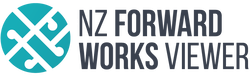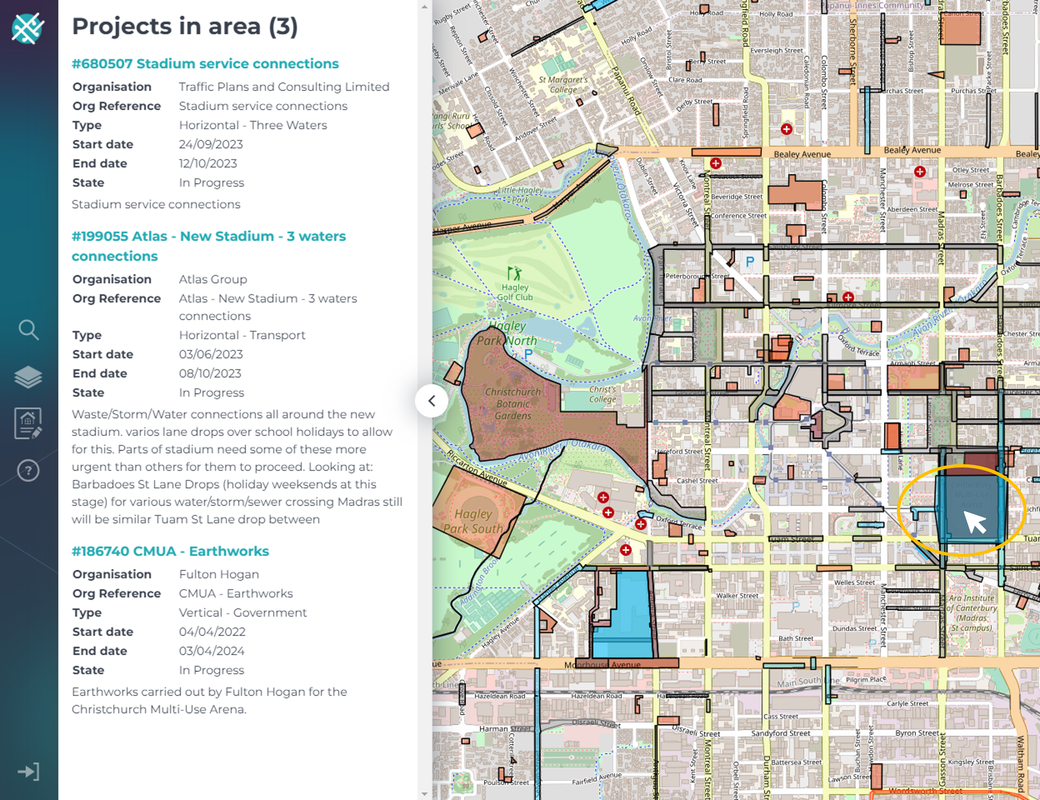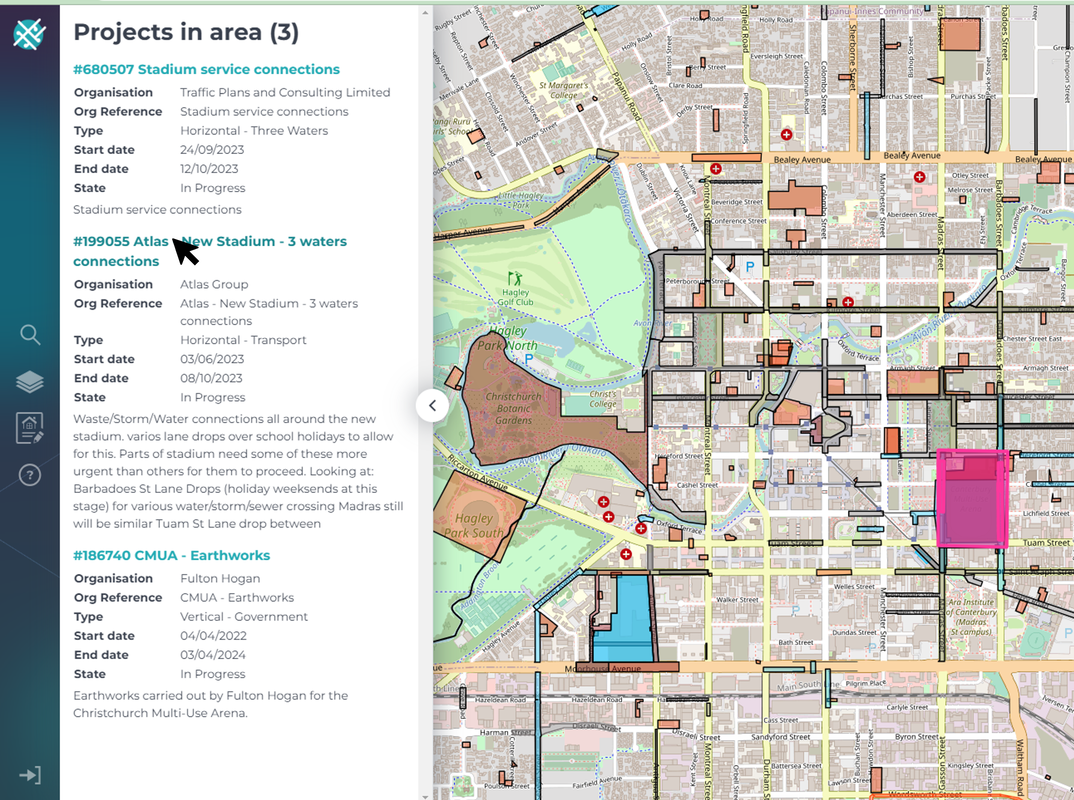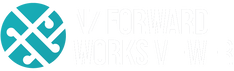|
Click on the titles on the right to find the answer to your question, or use the search button or categories button below
Categories
All
If you get really stuck, contact us:
support@ forwardworks.co.nz |
Back to Help Library
Accessing stacked projects6/10/2023 In busy areas, there will often be multiple projects stacked on top of each other. To access a project which may be hidden underneath another, click on the project. This will open up a menu on the left hand side which will list all of the projects within the area that you clicked. You can hover over the project title in the list, and the matching project on the map will highlight. If you click on the project title, this will take you to the project summary page.
Comments are closed.
|
|
E: [email protected] A: SaltWorks, 4 Ash Street, Christchurch P: 0210 493 219
|
© COPYRIGHT 2021. ALL RIGHTS RESERVED.
|